Paul Drone
Member
Sky Kite,
I had the exact issue and finally got a response from Helipal. The key is to calibrate the tilt knob in the NAZA assistant software simply by hooking your PC to the mini USB of the LED unit and clicking calibrate the X1 port within the RC tab (X1 Calibration "Start") then turn the knob on the Devo remote completely in both directions. Bam, you're done. Below see the wiring set up from the NAZA M V2 to the Devo Receiver. Notice the cable is flipped (White red black - black red white)
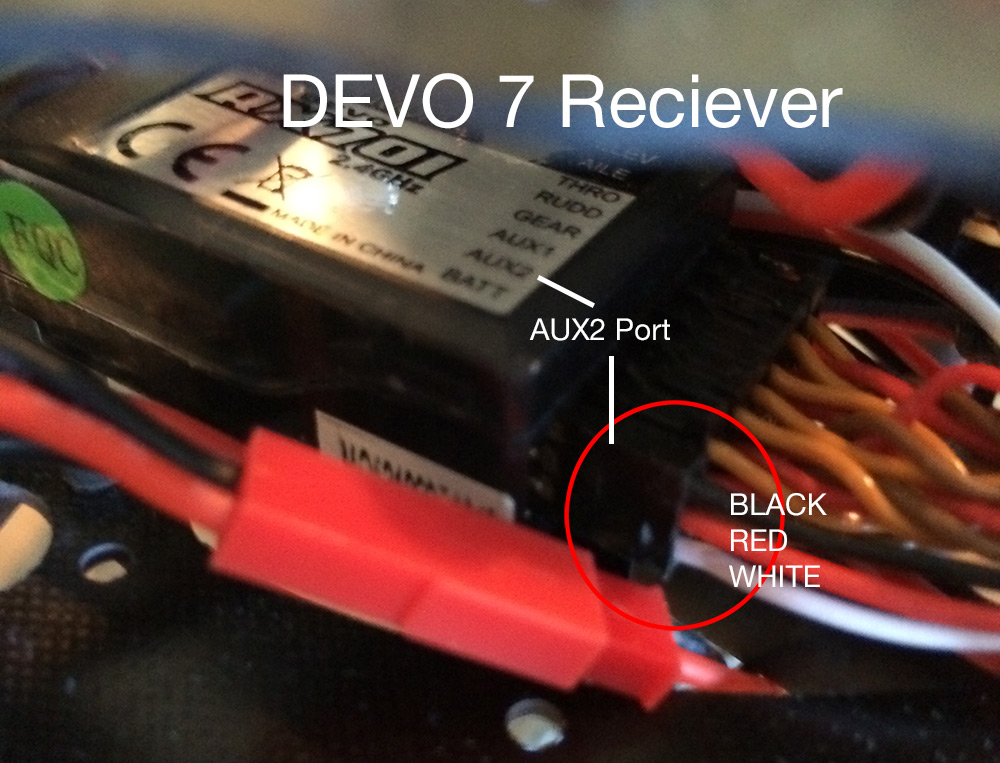
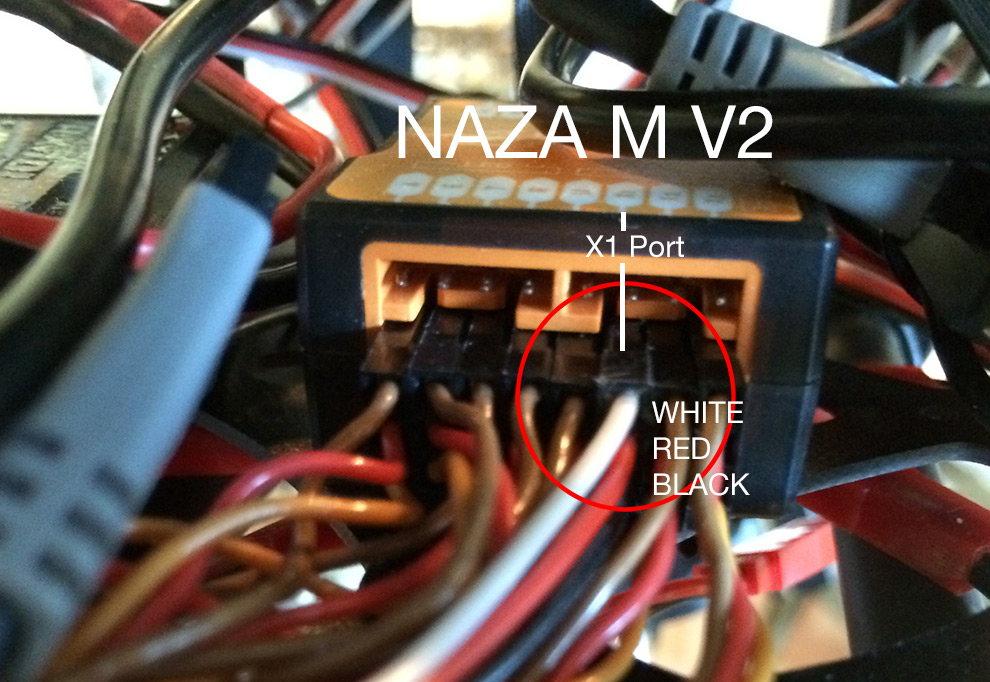
Hope this helps.
Paul
I had the exact issue and finally got a response from Helipal. The key is to calibrate the tilt knob in the NAZA assistant software simply by hooking your PC to the mini USB of the LED unit and clicking calibrate the X1 port within the RC tab (X1 Calibration "Start") then turn the knob on the Devo remote completely in both directions. Bam, you're done. Below see the wiring set up from the NAZA M V2 to the Devo Receiver. Notice the cable is flipped (White red black - black red white)
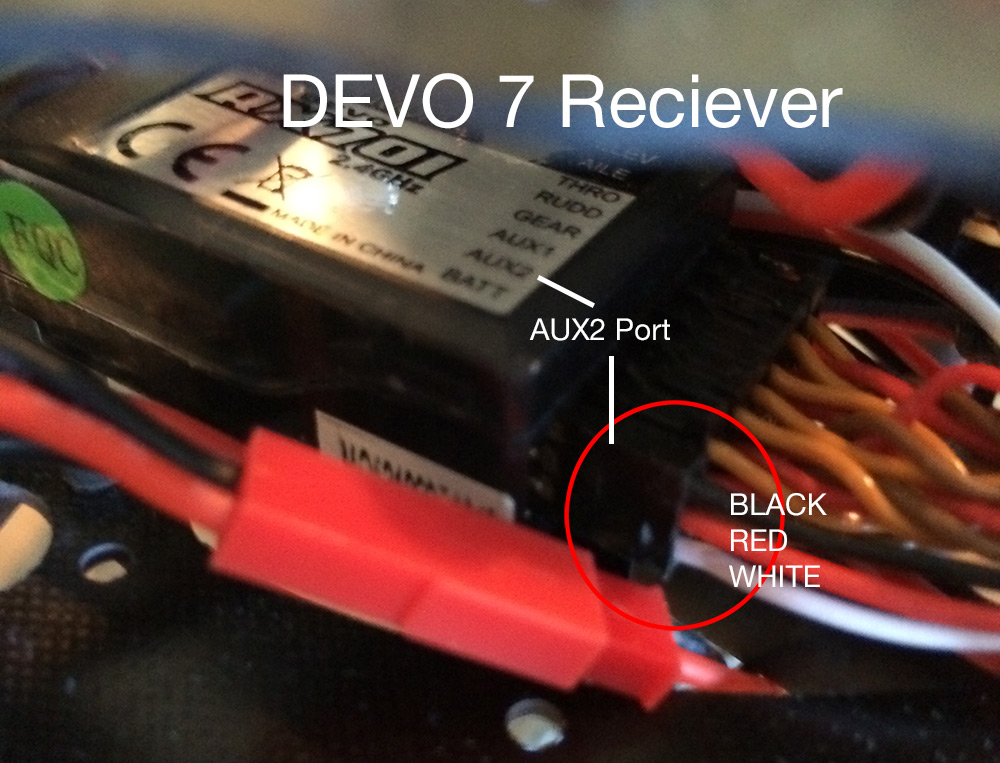
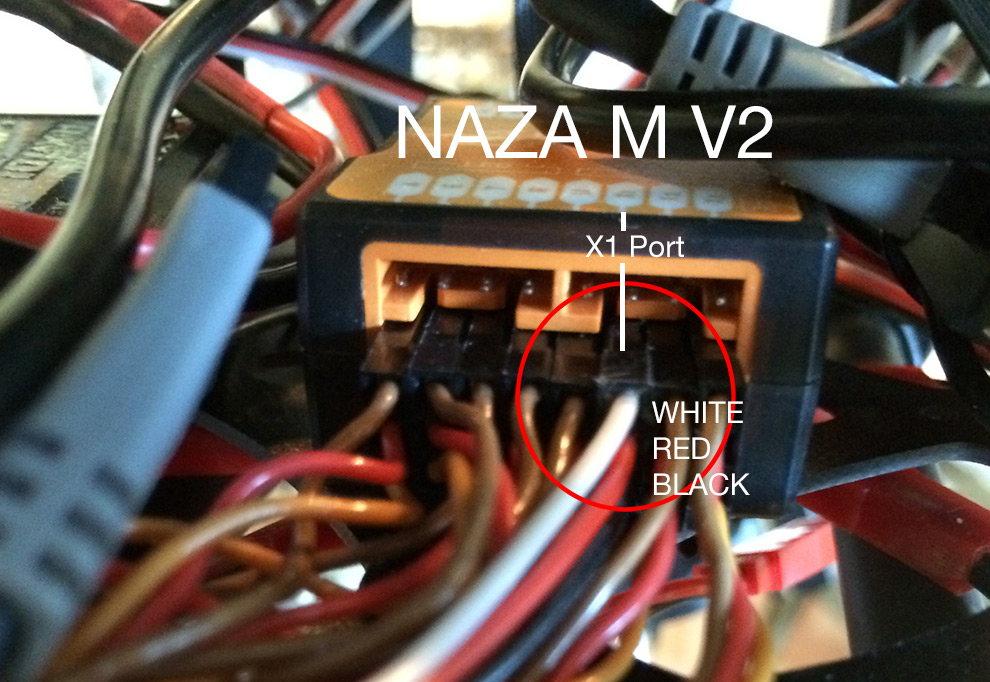
Hope this helps.
Paul








