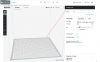davidhk129
Well-Known Member
Received my 3D Ender 3 printer today as promised by Amazon.
Took me 3 hours+ to assemble. My first on assembling a 3D printer.
Amazon seller listing says: " Easy and Qucik Assembly: It comes with several assembled parts, you only need about 15 minutes to assemble 20 nuts well. "
B!S!
The scariest part is at the end when time to connect the electrical connectors. The diagram is anything but clear.
It was a miracle I had them all connected correctly. I am a "sane genius" ?
I am now testing it by printing a preinstalled model..... a dog, I think.
Don't know how long it will take. So far it is humming nicely.
Took me 3 hours+ to assemble. My first on assembling a 3D printer.
Amazon seller listing says: " Easy and Qucik Assembly: It comes with several assembled parts, you only need about 15 minutes to assemble 20 nuts well. "
B!S!
The scariest part is at the end when time to connect the electrical connectors. The diagram is anything but clear.
It was a miracle I had them all connected correctly. I am a "sane genius" ?
I am now testing it by printing a preinstalled model..... a dog, I think.
Don't know how long it will take. So far it is humming nicely.
Last edited: