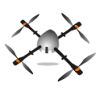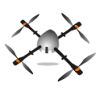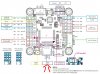Hi!
I’m currently planning for my first drone build, but I need some help to have any chance getting this right. I hope this is a good place to get that help. Below is a list of components I’ve put together from looking at what other have built out of similar components. The be able to move forward I initially need the following questions answered. I really appreciate any help I can get, and any additional tips or recommendations are very welcome.
Thanks in advance!
//Christian
1. Are the components I’m looking at compatible?
2. What Flight Controller should I chose?
a. LED Display on FC would be nice
b. Should I go for kind of all -in-one?
c. I’ve understood that some of the most popular options are Pixhawk, KISS, Betaflight (do they make both hardware and software?), FlightOne. Anything better to use out there? Easy setup/config is a good thing.
3. Is all I need to control the drone included in the chosen transmitter/receiver package?
4. Will 1700kv be the right size motor, do I choose a higher KV for a more powerful motor? Should I? More power is better, I guess.
5. I need help getting the right ESC for the motors I end up choosing.
6. Do I need to get some kind of antenna for the receiver?
7. What kind of battery and connector do I need for the setup?
Functions I want:
· Durable midsize and sable drone (rather bigger than smaller)
· Powerful enough to curry my GoPro or to later have Run Cam style FPV camera (not initially)
· Glonass GPS with RTH functionally for the drone
· Basic functions like altitude hold etc. But the more intel the better, without complicating things
iFlight XL8 V3 8-tums långdistans-freestyle ramsatsarm 5.5 mm för FPV Racing Drone
https://www.banggood.com/sv/IFlight...YCh32NQJVEAQYASABEgJQO_D_BwE&cur_warehouse=CN
EMAX RSII 2206 1600KV 1700KV 1900KV 2300KV 2700KV 3-6S Race Spec Brushless Motor RC Drone FPV Racing - 1700KV
https://www.banggood.com/EMAX-RSII-....html?rmmds=search&ID=519231&cur_warehouse=CN
Emax Simonk Series 12A 20A 25A 30A 40A ESC For Quadcopter QAV250 - 20A
https://www.banggood.com/Emax-Simon...kmClientCountry=SE&&ID=45170&cur_warehouse=CN
FlySky FS-i6 2.4G 6CH AFHDS RC Radio Transmitter With FS-iA6 Receiver for FPV RC Drone - Mode 2 (Left Hand Throttle)
https://www.banggood.com/FlySky-FS-...kmClientCountry=SE&&ID=42482&cur_warehouse=CN
ESC Connection Board Distribution Board For Multi-Axis Model
https://www.banggood.com/ESC-Connec...73.html?akmClientCountry=SE&&cur_warehouse=CN
Future 11*4.5 1145 Carbon Fiber Propeller CW for Fixed Wing RC Airplane
https://www.banggood.com/1145-Carbo...-p-1349563.html?rmmds=search&cur_warehouse=CN
AHTECH 3S 11.1V 2200mAh 85C 3S1P Graphene LiPo Battery XT60 Support 15C Boosting Charge For Racer
https://www.banggood.com/Infinity-3...-p-1060031.html?rmmds=search&cur_warehouse=CN
Flight controller
https://docs.px4.io/en/flight_controller/pixhawk4.html
Software
Betaflight?
https://betaflight.com/